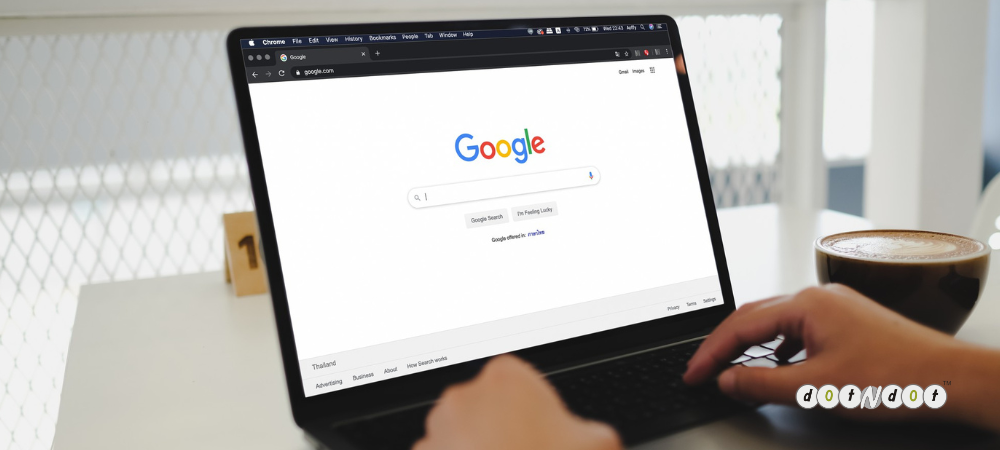
The SEO experts and digital marketers always hunting for new and useful SEO tools which help them to make their work simple. Moreover, these tools help clients reach potential customers.
We can find too many tools that are available in the market for free or paid. Google Search Console is the most powerful tool that every business needs to launch SEO efficiently. Similarly, using Google Search Console boosts your website’s SEO.
What does it mean?
How will the performance of Google Search Console be?
Therefore, we will discuss everything relating to Google Search Console here. However, whether you are an expert or a beginner, can get all the information regarding it.
What is Google Search Console?
Google Search Console is a free Google Platform. Furthermore, the webmasters can easily manage the search functionality of their website.
Moreover, it provides reports, tools, and other data through which the webmasters can fix errors, can improve the website performance, find spam issues, and also can make strategies to improve the search ranking.
The proper use of GSC can probably improve your web ranking from poor to listing on the first page of Google. Due to this, the brands can get more visitors than before and can convert them to potential customers.
Why do we need Google Search Console?
- For the unbeatable success of any website, the Google Search Console experience is most useful.
- As we already know, to monitor the performance of the website in Google search results, we need GSC.
- This is to confirm that Google is accessing your website content.
- For the creation and monitoring of the content, which is the most engaging in search results.
- I am submitting the new content for crawling.
- You are removing the content that you don’t want to display in Google search results.
- Find queries that are responsible for displaying your site in search results.
- The websites that are linking to your website.
- Can get which queries are driving more traffic to your website.
- To know whether your mobile site is performing at the best on mobile searches,
- Your company contact information, product prices, and events, etc. are mentioned in the rich search results can figure.
- Possibly, the proper use of GSC can uplift your web ranking from poor to listing on the first page of Google. Due to this, the brands can get more visitors than before and can convert them to potential customers as GSC is framed with sections and subsections that can get the visitor’s attention.
How to add a website to the Google Search Console?
- Initially, sign in to your GSC or click on this link: https://search.google.com/search-console/
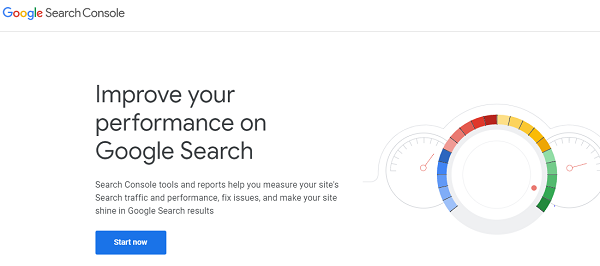
- Then, you will be directed to the “Google Search Console” page.
- Go to ‘Add property,’ which appears in the top left corner.
- Then select Add property where you need to add the ‘Domain name or URL’ of your website.
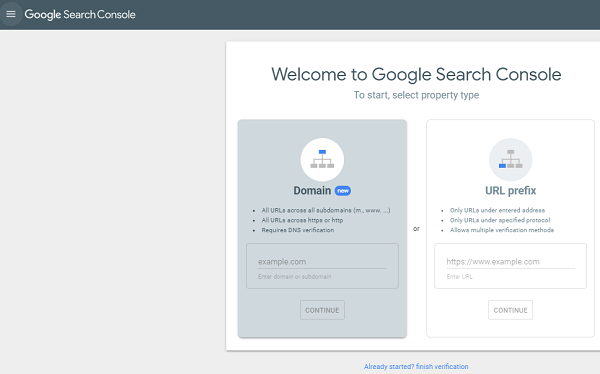
- Now go ahead with the verification.
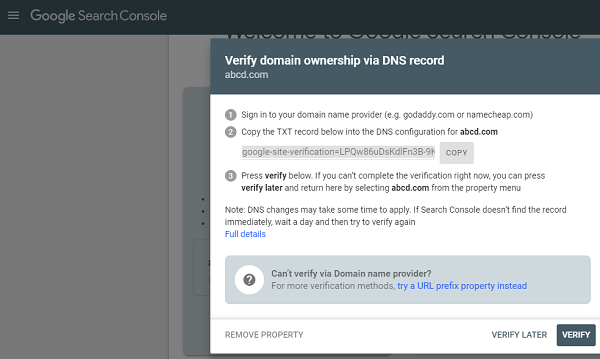
Ways to verify your site:
HTML: You can upload an HTML file to your website.
HTML Code Snippet: You can upload a simple, small HTML code snippet like an HTML tag to the section of the homepage code.
TXT Records or CNAME: For your domain settings, you can add a TXT record or CNAME.
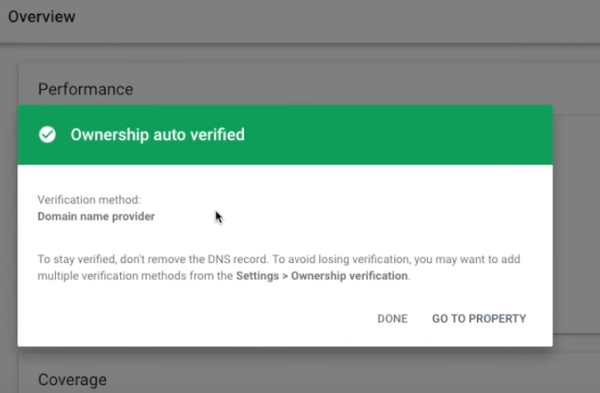
After finishing it, go ahead with the below steps.
Setting a preferred domain:
Here you can choose either WWW or a non-WWW version like ‘https://www.abcd.com or https://abcd.com.’ Depending on the version you choose your site will be displayed in the Google search results.
Setting your target country: allow seers the users to set up the count the that you want to target.
To do that, it looks at the phrases below.
- The address is mentioned on your website.
- Your ccTLD is co. in for India sites. Location of your server.
- The language of your content is written. Country from which you are getting the most backlinks.
Target International:
- Below the search traffic, select ‘International Targeting.’
- Choose the country tab. Click target users.
- In the drop-down box, select the country you target.
Linking Google Analytics with Google Search Console:
- Select the Admin from Google Analytics.
- Then, choose the property settings.
- Scroll down to get the Adjust Search Console, then click it.
- Now, hit on Add.
- Then, scroll down to find your website. After that, select the checkbox.
- Now select save. Google Analytics and Google Search Console successfully linked.
- Then, you get landing pages containing clicks and impressions.
- Country-wise data with CTR, click, and impressions.
Checking security issues:
- Select security issues.
- See what Google says about it.
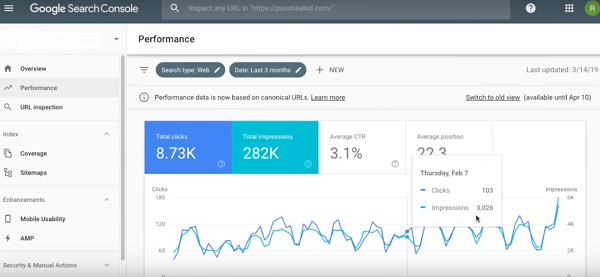
Adding Site map:
- A site map is key for large websites having thousands of pages.
- Initially, we need to create site maps.
- If you are working on WordPress with a Yoast plugin, then you could have one.
- If there is no sitemap, then set XML sitemap on Yoast by turning it ‘On’ to appear below the General/Features.
- Select the ‘see the XML sitemap’ link that directs you to your sitemap.
- If you are not using Yoast, then visit yoursite.com/sitemap.xml.
- Then, create a sitemap. Finally, submit a sitemap to Google.
- The more information you provide on it, the better results you get.
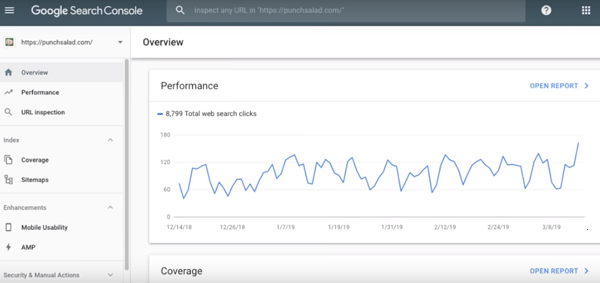
How to use Google Search Console?
Search Appearance:
Search appearance will help you find what your website looks like, especially in Google search results.
The GSC contains many tools for improving the data that users get about your site in SERPs.
Data Highlight:
This tool helps to create the required markup, which enables you to implement the structured data.
If you have bulk pages, then it is somewhat difficult to write tags for all URLs separately.
In such a case, the plugin solution is the best idea.
Steps to use data highlighter:
SelStartstart highlighting.’
Select the content type by placing your URL in the popup wind,ow.
Then Google extracts your content sn;which allows hento you can highlight related data.
In the same way, highlight the images and texts that you want and their type.
Finally, publish it.
Accelerated Mobile Pages:
Especially for mobile users, the AMP technique helps to launch super-fast pages.
Build the AMPs in WordPress after that the section of AMPs in Google Search Console will help you to find the problems in your implementation.
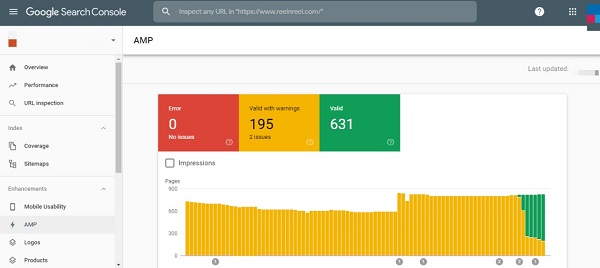
Rich Cards:
The rich cards are slightly similar to structured data. They are more attractive to mobile users.
However, you can find the information on rich cards along with possible problems.
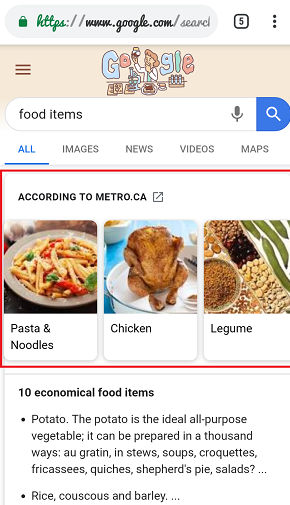
HTML improvements:
GSC reports the problems while Google is crawling and indexing your site.
It includes:
Duplicate/short/long/missing title tags. The content for which Google is unable to index. Long/short/duplicate meta descriptions.
Internal Links:
Make no mistakes using useful internal links.
Most users will use internal linking incorrectly.
However, Google Search Console has fantastic features to eradicate this problem.
Yes, it shows the exacon whichges that you need to add internal links.
To do that, first of all, go to internal links in the GSC sidebar.
Probably, it generates a report having several internal links directing to each page of your site.
Benefits of Google Search Console
- GSC will inform you about your online content to Google.
- Without GSC, it is not possible to find your website on simple search by the users.
- Once you have taken down your content from your website, then GSC will enable you to remove that content from the Google search index.
- The most noteworthy thing is that it helps prevent broken links from irritating your site visitors.
- Similarly, the GSC will let you find which search terms are getting more traffic to your website. Due to that, you can optimize your website by placing relevant keywords.
- Mostly, it will inform you about the spam and malware issues of your website.
- Google protects your business by generating such types of warnings.
- Finally, GSC will inform you whether the details of your product are getting results or not.
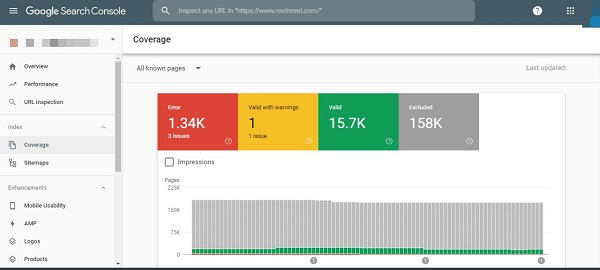
Conclusion
From above all, we can say that Google Search Console is the only tool that all business brands should make use of it to drive successful results. Therefore, in this article, you can find everything about GSC. The GSC is most helpful in making the most effective search engine optimization. However, that gets the continuous engagement of the audience.
Call: +91 9848321284
Email: connect@kiranvoleti.com
