
Do you want to reduce the burden of your work while marketing and publishing your products? Then, start using Google Tag Manager.
Did you hear about the fantastic tool” Google Tag Manager”?
If not, keep an eye on the phrases below to learn more about them.
Google Tag Manager:
The tool helps to assign the tags to the website directly and quickly includes the tracking of conversion and analysis of analytics that is mainly responsible for draining the engagement of the audience with heavy traffic.
Tag Manager is a tool of Google that will be helpful for marketers to avoid being dependent on developers and speed up the marketing process. Tag Manager is an easy to use and powerful tool which, when used right, can be beneficial in the marketing process.
Tag Manager is a tool to make the tags. Every tag can run on Google Tag Manager, and this provides some outstanding advantages.
It allows adding JavaScript to the site and gets the details of visitor behavior or adds structured data to the pages. Many people think that Google Analytics is a tool similar to Google Analytics. But it is an entirely separate tool.
Parts of Google Tag Manager
There are three main parts in Google Tag Manager. These are the Tag, Trigger, and Variables. The tag is a snippet code that is added to the website page;
Triggers when and where the cards should execute. The next part is the variable and is used to store information used triggers and tags.
Interesting Things about Google Tag Manager
This is a unique tool. These are the things that make this powerful tool very special.
- Tag Manager is a free tag managing tool. The features include tag firing rules, Google tags, third-party tags and custom HTML tag support, etc.
- It has no limitations. It can be used for other products apart from Google products. Tag Manager can use for Os and Android apps as well.
- The user ID tracking feature of Google Analytics is complicated but helps measure real users. However, with this, it is straightforward to implement functions like these.
- Google Analytics challenges such as Cross-domain tracking, custom dimensions, and others are also helped by Tag Manager.
Did you know?
Google Tag Manager Enhance the E-commerce Integration, Shopping and purchase and Product Attribution.
- It also makes tracking YouTube videos, Print Tracking, etc., very easy.
- This Google tool also provides free security. Some of the security features are two-factor authentication and require granting at different levels, such as account and container.
- If you want to test and debut everything you do, use it, use the debug options, built-in error checking, version control, etc.
Ways to Use Google Tag Manager
It can be used to improve the results of your marketing campaign. There are some ways in which it is used.
- Google Analytics is used to stop spam or internal-traffic to its website. With Google Analytics, the number of possible limits is 100. For those who want to exclude more than a hundred internal IPS, blocking triggers through Google Tag Manager recommended.
- Organic search results can be improved using structured data. But now, developers may find implementing structured data. Use this to achieve structured data on a website quickly.
- Accurate indexing can be achieved, and variation of URLs except the default one can be avoided by using it.
- Marketing Automation Software is used by many to capture the data of leads and track the points. Monitoring lead parameters and combining this with Google Analytics information can quickly implement with it.
- Auto events can be used to track user behavior and conversions easily. Some downloads and form submissions also can follow with auto events. It can help increase conversions and improve engagement.
There are many advantages of adding the tags via Google Tag Manager. It offers controls over the cards. You have control over when it should fire when it should not shot, where it should shoot and where it should not, and the execution of the tags.
To add or remove tags when you are not using this, you have to remove or delete them from the template files manually. The code change is required to do this for big websites.
Any tag can be added, removed, or disabled from the site efficiently using this. This tool reduces the maintenance cost and time spent on the management of tickets. It is free to use tools.
Google Tag Manager Benefits
- There will be no need to edit the website code again and again to add or remove editing tags when you use it.
- Testing and deploying tags is very easy and fast with this tool.
- When you use this tool for your website, you can implement advanced tracking in very little time, which usually takes days to do.
- Adding, deleting, enabling, and disabling the tags are very easy with this tool. It is especially useful when you are using many numbers of analytics and marketing tags on the website.
- The website speed is also improved with this as it avoids slow loading tags blocking the other tickets from being executed.
Did you know?
Google Tag Manager Works on three main elements like Tags, Variables, and Triggers.
Using this will not take all the tracking and marketing work. But it makes these tasks much easier. Implementation and analysis are efficient when the tool is used. Using the tools is very easy.
Gain a little bit of experience in using the tools; then, you are ready to build an automated, cost-effective ad campaign, sales funnels, and others. Delivering and following through the content or ad campaigns are handled efficiently by it.
Google Tag Manager: Link
Tag Manager is used to dispatch all the tags in one place.
Table: Link
Multitasking can be done at once by using this Tabli.
Simple yet powerful tab manager for Google Chrome
Tealium iQ Tag Management: Link
By using it, the complete data of the customers can be managed by management.
Commanders Act: Link
By collecting customer data, the optimization of campaigns can be done with the assigned budget.
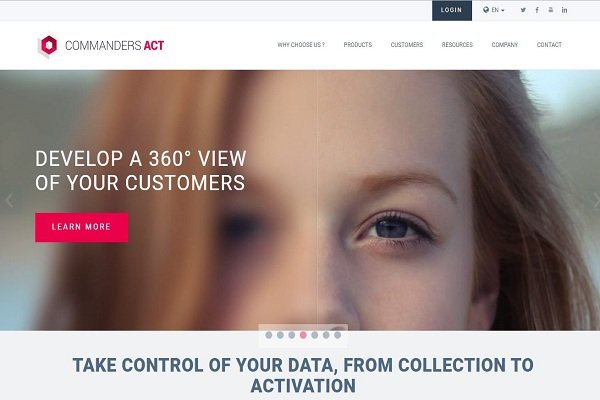
Tag Assistant (by Google): Link
By using this, Google tags can installed.
GTM Tools: Link
These tools will provide the service to access the GTM with the help of API.
Google Analytics Debugger: Link
Google Analytics debug version for Google Analytics will be loaded.
Injector: Link
The snippets of custom code are available to inject into any website.
Tag Manager Injector: Link
The container tags of GTM can be inserted into Web Age by using this tool.
Code Editor for GTM: Link
This GTM code interface can be used to edit the HTML tags.
EditThisCookie : Link
The cookies can be blocked, deleted, edited, and searched using this tool.
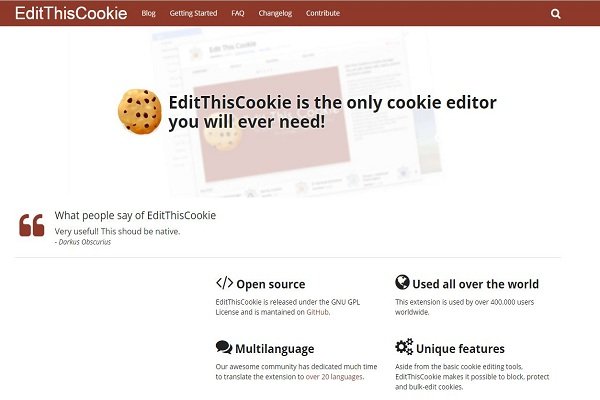
Data Layer: Link
The data layers of tag management can be altered to allow us to have user-friendly access.
GTM dataLayer Sifter: Link
This tool can help you quickly search for DOM elements.
WASP.inspector: Analytics Solution Profiler: Link
It provides quality through analytics that can be assured by testing the quality.
Da Vinci Tools: Link
The hacks and handy enhancements can be directly accessed through GTM and Google Analytics.

GTM Sonar: Link
It will check the flexibility of the template with the GTM’s listeners.
Analytics Pros dataLayer Inspector+: Link
The activity of Google Analytics can be analyzed by using this tool.
Google Analytics Debugger: Link
The debugging of Google Analytics can be done while added as an extension of Chrome.
Code Editor for GTM: LinkDuracellTomi’ss Google Tag Manager for WordPress
The management of code snippets, PPC, and analytics can be done using this free tool.
GTM4WP
Google Tag Manager
Google Tag Manager
Metronet Tag Manager
Based on the per page and per post, the data layer variables can be used.
Metronet Tag Manager
Google Tag Manager
https://wordpress.org/plugins/simple-google-tag-manager/
Conclusion:
Being the marketer, then this could be the better way to acquire the instant success of your campaign. The Google Tag Manager is the ever best tool with advanced features that every marketer needs in the present and future era.
Please email us at info@dotndot.com or call us at +919848321284.
